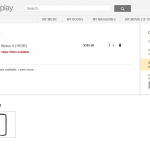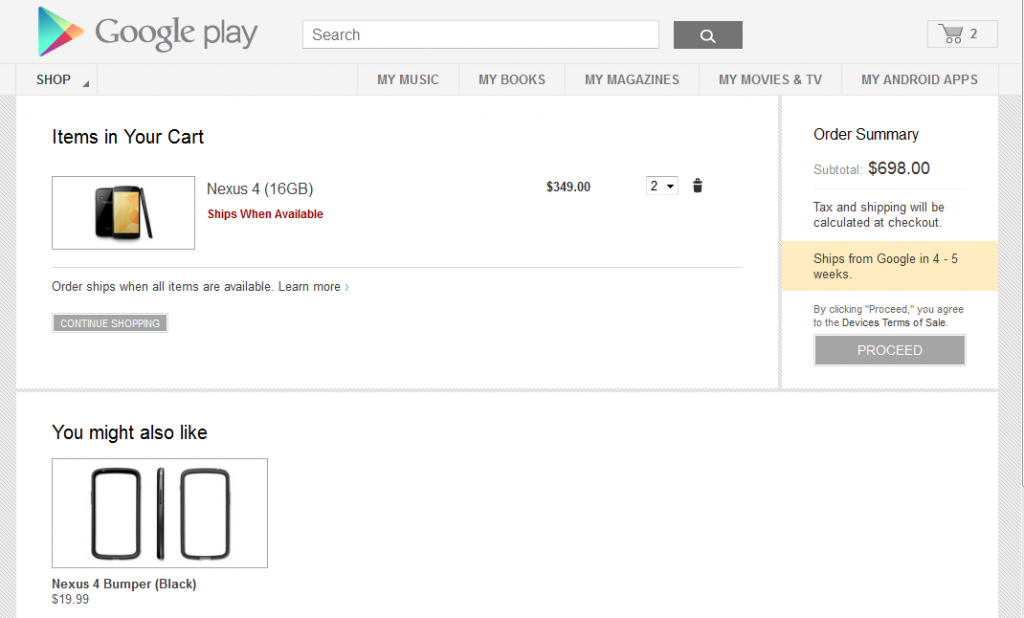During the release of Nexus 4 on November 13th, the phones were sold out within 20 minutes. To make matters worse, many users were having issues putting the phone in their shopping cart or completing the order.
Yesterday, Google put the Nexus 4 up for sale again, but only available to the U.S. Once again, the issues with the shopping cart came up, allowing for more criticism regarding Google’s inability to maintain a decent Play Store experience.
One of the most common issues was messages regarding high server load being produced when clicking ‘Proceed” to complete your order with your shopping cart items. You would be able to click ‘Proceed’, but it would turn grey and continue to produce high server load messages. If you were patient, after clicking for 10 minutes to an hour, it would work.
After seeing hundreds of comments online about users being stuck at that dreaded button, and maybe 20 or so who got through after an hour of clicking, I decided I would also have to spend an hour of my time clicking a button to empty my wallet. Well…kinda. 😳
setInterval(function() {document.getElementsByClassName("buy-button-price")[1].click();}, 1000);
Press F12 (Chrome, Firefox, IE, etc) to open developer tools in your browser, and put the Javascript above in. This will click the ‘Proceed’ button every second. If you want to make it click faster, you can change the 1000 (milliseconds) to a lower value but please be considerate of the increased load you are creating for Google…
Got in within 2 minutes. Did it again multiple times. Hopefully this won’t be necessary in Google’s next sale.